Harris Health patients have access to
MyHealth, the secure patient portal, 365 days a year. Through MyHealth, patients have many self-service options to stay connected to the care team.
- Schedule a video visit or an office visit with an assigned primary care provider
- Request an on-demand video visit with a Same Day provider
- Send an eVisit request to the provider
- Check-in via MyHealth before scheduled appointments
- Message the care team with questions or to share information
- Review lab results faster and refill routine medications

Sign up for MyHealth two ways:
Sign up through the MyHealth site or download the MyChart app on your smartphone:
Step 1:
Apple users: Search for the MyChart app within the App store.

Android users: Search for the MyChart app in the Google Play store.
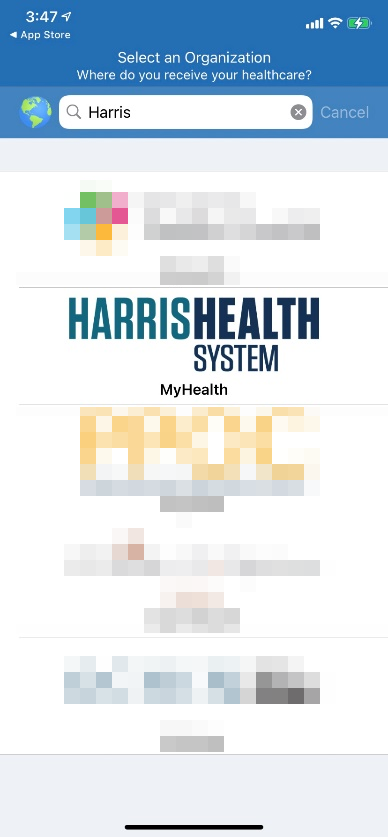

Step 2:
After you downloaded the MyChart app, you will be prompted to search for the organization. Type “Harris” in the search box and select “Harris” in the search box and select "Harris Health."
Once you are at the login screen, enter the username and password you created for your MyHealth account.
Step 3:
You now have access to many features of MyHealth on your smartphone.